PSC Result 2019 Marksheet। dperesult.teletalk.com.bd
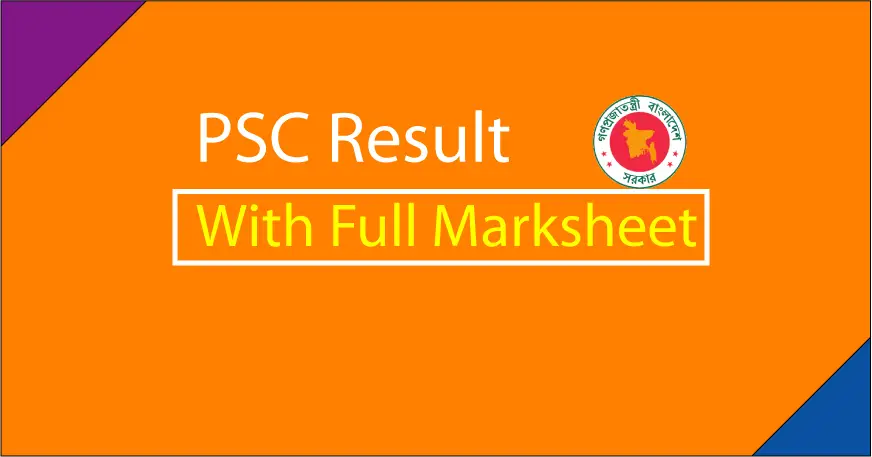
Directorate Primary Education PSC Result 2019 With Full Marksheet. PSC Also Known as PEC Examination in Bangladesh. PSC and its Equivalent Exam Result Will be Published on 31 December 2019. PSC Exam Result Will be Announce Official Website dperesult.teletalk.com.bd and dpe.gov.bd. Students can Also Check PSC Result by Using Mobile SMS. If You Want To Know You PSC Result 2019 Marksheet, Then Read Our Post and Get PSC & EBT Result Fast and Easily.
PSC Exam Conduct By Directorate of Primary Education and EBT Exam Conduct by Bangladesh Madrasah Education Board. EBT Also Call Ebtedayee Exam. EBT is Equivalent To PSC Exam. In Bangladesh PSC & EBT Exam Was Started From 2009. Later on 2011, The Authorities Added The Grading System.
PSC Result 2019
This Year 32, 30,288 Students Participate The PSC & EBT Exam. The Exam Was Start From 18th November and Continued Till 26th November. Now Authority Announce The Result Publish Date. You Can Check Result from Online and SMS.
Check PSC Result 2019
How To Check PSC Result?
When Authorities Will Announce PSC Result, You Can Get Result With marksheet from the official website http://dpe.gov.bd/ or http://dperesult.teletalk.com.bd/. Through any of these websites students or their guardians can access the PSC Result or Ebtedayee result 2019.
Check Now: JSC Result 2019
Method-1 Go to the Official website http://180.211.137.51:5839/
- Type in address bar URL section: dpe.gov.bd
- Bangladesh PSC Result 2019 page will appear.
- Choose the Examination Name.
- Select Current Year of the PSC Examination for 2019.
- Select your Division.
- Choose your District.
- Select your local area or police station name.
- Enter your roll number for PSC.
- Click on the submission
Check Result by SMS
This is another smart way for collecting PSC Result 2019 by SMS. Maximum students are interested in collecting their PSC Result through mobile SMS. Because it’s easy and comfortable. In below I shared the full SMS method for collecting PSC Result by mobile.
SMS format for PSC exam Student
DPE<Space>Thana/Upazila Code Number<Space>Roll Number<Space>Exam Year and send to 16222
Example: DPE 23 123456 2019 and send to 16222
SMS method Ebtedayee Result 2019
Go to the message option of the mobile and write the message following the above rule, just type EBT instead of DPE, send it to 16222.
You will get your Ebtedayee Result 2019 in the return SMS.
SMS format for Ebtedayee exam Student
EBT<Space>Thana/Upazila Code Number<Space>Roll Number<Space>Exam Year and send to 16222
Example: EBT 34 123456 2019 and send to 16222